
| . : News : . | . : Message of the Week : . |
You are currently viewing an archive of the Wilderness Guardians clan's IPB1 forums.
These forums were used by WG from 2008 to 2011, and now exist for historical and achival purposes only. For the clan's current forums, CLICK HERE. |
"You are a Wilderness Guardian. That northern wasteland; that land of blood, desolation and death is your dominion. Tonight we are going home." ~His Lordship |
|---|---|---|
| War Alert: OFF | Raid Alert: OFF | |
PM a WG Official |
||
Posted: August 5, 2009 11:22 am  | ||||||||||||||||||||||||||||||
         IRC Nickname: Rage|Mike Group: Clan Friend Posts: 1948 Member No.: 1238 Joined: July 29, 2008 Total Events Attended: 132    | Do you have a small ram size and RS/Anything lags too much because of it? If so this guide will hopefully solve this for you Please note, this may not work if the lag is coming from your video card/any other cause and not because your PC is fully overloading your ram Table of contents:
In order to speed up your PC and get more memory in this guide, we will be using what is called Windows Readyboost Windows Readyboost is basically a feature included in Windows Vista and is not downloadable - What it basically does is give you more memory from your USB Flash Drive or from your SD Memory card. So obviously, the requirements are:
Doing this is very, very simple. All you do is insert your USB Flash Drive/SD Memory Card and make sure you have about 1 GB empty in order for this to be effective. Once this is done open up Computer from the Start Menu and right click on the Drive with your USB Flash Drive/SD Memory Card. Click properties and select your Readyboost tab. You should have something like this:  * Picture from Microsoft.com Now slide all the way to the max amount (Which should be different than the above picture, depends on the free space in your Flash Drive/SD Memory Card). It is up to you to follow the recommended amount used for the system speed or slide it to the max, either way it will have no effect at all. Once that is done click Apply followed by Ok and you're good to go. - Notes - In order to avoid any sort of problems with your PC when you want to remove your USB Flash Drive/SG Memory Card, Make sure to turn off ReadyBoost first by clicking "Do not use this Device". This will make sure you don't have any sort of problems with lost data. You can restart your PC with this turned on and it will automatically use this when it starts up provided that your USB Flash Drive/SD Memory Card are inserted in your PC. This should help smooth things, if it doesn't work then the problem is not from your overused RAM, It could possibly be a Virus or a Video Card problem, or even a browser/Java problem. Be sure to also restart your PC when needed as it may also be a solution to system slowdowns. Hope this guide helps and PM me/post with your questions! -------------------- 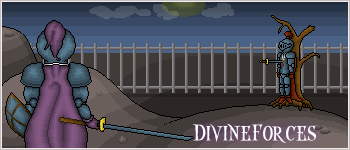 MSN: [email protected] IRC: Rage|Mike at SwiftIRC and SeersIRC Drop me a comment, click to view my RSC profile! Proud to be ex-Wilderness Guardian.  | |||||||||||||||||||||||||||||
Posted: August 5, 2009 11:47 am  | ||||||||||||||||||||||||||||||
         IRC Nickname: Tnuac Group: Emeritus Posts: 1806 Member No.: 51 Joined: December 30, 2007 Total Events Attended: 58    | Sweet, might try this. Had loads of memory trouble recently, like the PC shutting itself down -------------------- ~Aetas: carpe diem quam minimum credula postero~ "Seize the day and place no trust in tomorrow"  | |||||||||||||||||||||||||||||
Posted: August 5, 2009 01:42 pm  | ||||||||||||||||||||||||||||||
         IRC Nickname: Dallar Group: Event Leader Posts: 1899 Member No.: 1957 Joined: July 16, 2009 Total Events Attended: 137    |
You sure that is memory problems and not heat problems? --------------------  Click me if you need cheering up - I guarantee happiness will blossom | |||||||||||||||||||||||||||||
Posted: August 5, 2009 02:02 pm  | ||||||||||||||||||||||||||||||
         IRC Nickname: Stokenut Group: Guest Posts: 2062 Member No.: 805 Joined: June 10, 2008 Total Events Attended: 112    | Would probably need USB 2.0 ports too. USB1.0 would probably be too slow to be of much use. -------------------- Over 6 years of history and friendship, deleted over a difference in an opinion. --- Challenge any creationist to a debate. They'll run away and aggressively accuse you of "attacking" them and their "beliefs". I'm sorry, please, keep teaching our kids that they'll burn in hell if they don't believe. Mutilate their genitals against their will while you're at it. Keep influencing politics and holding back vital scientific research. I'll just keep my mouth shut to "respect" your "beliefs". | |||||||||||||||||||||||||||||
Posted: August 5, 2009 09:20 pm  | ||||||||||||||||||||||||||||||
      IRC Nickname: Gazza|Pker Group: Ex-Member Posts: 308 Member No.: 159 Joined: January 25, 2008 Total Events Attended: 2    |
| |||||||||||||||||||||||||||||
Posted: August 5, 2009 11:25 pm  | ||||||||||||||||||||||||||||||
       IRC Nickname: Matt|Georgio9 Group: Emeritus Posts: 706 Member No.: 94 Joined: January 3, 2008 Total Events Attended: 0    |
Windows 7 > Windows Vista > Windows XP And this is available in Windows 7 by the way....... Vista isn't that bad, I don't know why everyone knocks it so much. People are just afraid of change which is why like only 1% of computer users use Linux.... ITS FREE PEOPLE. --------------------   | |||||||||||||||||||||||||||||
Posted: September 9, 2009 11:28 am  | ||||||||||||||||||||||||||||||
      IRC Nickname: RobbieThe1st Group: Founder Posts: 770 Member No.: 2 Joined: December 26, 2007 Total Events Attended: 49    | XP is better than Vista, according to all the people I have talked to. W7 is different, but I like XP. Ubuntu linux is nice, but hard to get used to. There are plenty of awesome features(great wireless selection, quick connection and removal of USB), but some problems too - variable size and no chopping of long file names(so you can have a desktop icon with 10 lines of text), and uneven desktop icon sizes. But I digress. Back to the above topic. This trick is decent, but it has a couple of problems. One, while it -may- be faster than a harddisk, it is nowhere near the speed of ram. In fact, most cheap flash drives don't even come near the speed of the HD! The second problem is lifetime. each bit of flash memory has a limited write-life, generally around 100,000 cycles. fine when you are writing files to it every day or so, but when you use it for this, its being written to at a much faster rate, and pretty soon, some bits are going to fail. Mind you, the controller will try to level the wear out across the rest of the flash drive, but it will still shorten the life of the drive, or reduce the space by rendering portions unusable. -------------------- Old Avatar - Paypal donation link  I am left handed, and proud of it! Retired from RuneScape. Old forum posts: 2275(s4+s10+wg.com)+1759(z6 old account)+474(z6 new account) Total: 4508 Join date: 4/16/05 | Get Firefox 3.5 now: http://www.getfirefox.com | RobbieSwich for Firefox | |||||||||||||||||||||||||||||
Posted: September 9, 2009 03:11 pm  | ||||||||||||||||||||||||||||||
               IRC Nickname: DG_Keanu Group: Council Posts: 4782 Member No.: 2033 Joined: August 25, 2009 Total Events Attended: 173    |
Vista sucks. The only thing good about it is it looks shiny and the animation is nice, but you don't get half as much access and as freedom to do whatever on Vista than you do on XP. Most of the time everything's in a completley different place like on the Control Panel, there's a whole load of new useless shit, and it might be just me or something but even if you're admin EVERYTHING you do, you get this pop up thing that says a program is trying to do this, do you want to continue? Yes I want to fucking continue because I FUCKING STARTED IT IN THE FIRST PLACE RAGE It's like Windows 95 with a graphical makeover. -------------------- [05:42] <+WG_Keanu> I think I got a semi just looking at the pic [05:42] <%kat> same | |||||||||||||||||||||||||||||
Posted: September 9, 2009 05:03 pm  | ||||||||||||||||||||||||||||||
    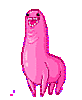    IRC Nickname: Mike|Sonix Group: Ex-Member Posts: 1483 Member No.: 13 Joined: December 29, 2007 Total Events Attended: 103    |
Someone hasn't learned how to turn UAC off, as well as many other customization settings for that matter. I used vista for a year and liked it way more than XP because I wasn't like every other tard who didn't know what they were doing. Only reason I'm not on vista now is because 7 is.. way better. --------------------   | |||||||||||||||||||||||||||||
Posted: September 9, 2009 10:01 pm  | ||||||||||||||||||||||||||||||
            IRC Nickname: [JC] Group: Emeritus Posts: 3320 Member No.: 23 Joined: December 30, 2007 Total Events Attended: 147    |
That ^ I've never tried readyboost or W/e they call it since I have 4 Gig's of ram anyway, but I would assume its shit --------------------  Old awards wat Most Mature & Most Honourable Most Dedicated|IRC Freak|Best Emeritus Placeholder lolz | |||||||||||||||||||||||||||||
Posted: September 10, 2009 07:46 am  | ||||||||||||||||||||||||||||||
    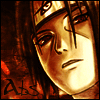      IRC Nickname: Abs Group: Emeritus Posts: 2071 Member No.: 4 Joined: December 26, 2007 Total Events Attended: 97    | Wow that's interesting. Even though Robbie's probably right, that's really interesting on a short term level. Nice. Might try this out# ~Abs --------------------  "I may not agree with what you say but I will defend to the death your right to say it." Wg Council & Secondary Leader - 21/10/07 to 24/12/08 Msn: [email protected] | |||||||||||||||||||||||||||||
Posted: September 11, 2009 03:26 am  | ||||||||||||||||||||||||||||||
         IRC Nickname: Rage|Mike Group: Clan Friend Posts: 1948 Member No.: 1238 Joined: July 29, 2008 Total Events Attended: 132    | Didn't know that -------------------- 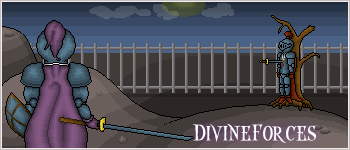 MSN: [email protected] IRC: Rage|Mike at SwiftIRC and SeersIRC Drop me a comment, click to view my RSC profile! Proud to be ex-Wilderness Guardian.  | |||||||||||||||||||||||||||||
Posted: September 13, 2009 07:56 pm  | ||||||||||||||||||||||||||||||
      IRC Nickname: Sabre_Treky Group: Guest Posts: 39 Member No.: 2032 Joined: August 24, 2009 Total Events Attended: 4    | I just tried with with my 16gig flashdrive, and i'm impressed. It increased my RAM about 4gigs, so now I have 12 gigs on my laptop. Question: Will this cause any damage to the Flashdrive in any situation? --------------------  | |||||||||||||||||||||||||||||
Posted: September 17, 2009 04:34 am  | ||||||||||||||||||||||||||||||
       IRC Nickname: Matt|Georgio9 Group: Emeritus Posts: 706 Member No.: 94 Joined: January 3, 2008 Total Events Attended: 0    |
Sorry if this sounds ignorant but when the hell are you ever going to use an application which requires over 4GB of RAM? I have yet to fill more than 2GB of RAM. --------------------   | |||||||||||||||||||||||||||||
Posted: September 17, 2009 07:15 pm  | ||||||||||||||||||||||||||||||
      IRC Nickname: Sabre_Treky Group: Guest Posts: 39 Member No.: 2032 Joined: August 24, 2009 Total Events Attended: 4    |
I dont have a PC, so all may games, RS, WoW, Crysis, CoD, etc etc are on this laptop. It's a powertop as we call them here, yet still very small and light. --------------------  | |||||||||||||||||||||||||||||
Posted: October 12, 2009 11:19 am  | ||||||||||||||||||||||||||||||
         IRC Nickname: Group: Banned Posts: 2447 Member No.: 114 Joined: January 8, 2008 Total Events Attended: 149    | From what's been said, it will damage the usb stick over time. It would probably take a while. But if you're using one just to speed up your computer, you can replace the stick much easier than getting a new laptop. -------------------- | |||||||||||||||||||||||||||||
Posted: October 14, 2009 06:21 am  | ||||||||||||||||||||||||||||||
       IRC Nickname: Ranma344 Group: Emeritus Posts: 759 Member No.: 78 Joined: January 1, 2008 Total Events Attended: 24    |
It won't damage the flash drive anymore than normal use will, however it will damage it faster than normal use. Flash drives will eventually become useless after so many read/write/re-write's. Since you are using it as ram, there will be constant reading and writing occurring on the flash drive thus speeding up it's deterioration. --------------------  R.I.P. Lucy ! | |||||||||||||||||||||||||||||
 Slow PC? Ram problems? Get some free memory here
Slow PC? Ram problems? Get some free memory here
