
| . : News : . | . : Message of the Week : . |
You are currently viewing an archive of the Wilderness Guardians clan's IPB1 forums.
These forums were used by WG from 2008 to 2011, and now exist for historical and achival purposes only. For the clan's current forums, CLICK HERE. |
"You are a Wilderness Guardian. That northern wasteland; that land of blood, desolation and death is your dominion. Tonight we are going home." ~His Lordship |
|---|---|---|
| War Alert: OFF | Raid Alert: OFF | |
PM a WG Official |
||
Posted: August 6, 2009 06:13 am  | |||||||
               IRC Nickname: Darth Group: Ex-Member Posts: 4601 Member No.: 838 Joined: June 12, 2008 Total Events Attended: 558    | My computer completely crashed and burned today. (Too much pr0nz, virus fucked it over) Anyway. Running Windows Vista. It loads up to the point of where there's a black screen/mouse cursor, and doesn't load anymore. In the slim chance it does, it goes to the Blue screen of death. lul. Safe mode works, that's how I'm writing this topic. But I can't do jack shit in safe mode. A complete destructive system recovery is what I need to do- but I don't have a windows Vista installation CD copy or anything to do it with.. Is there some possible way I can do a system recovery without the CD? --------------------  | ||||||
Posted: August 6, 2009 07:54 am  | |||||||
           IRC Nickname: Dnovelta Group: Emeritus Posts: 2750 Member No.: 130 Joined: January 20, 2008 Total Events Attended: 137    | My advice would be to use another computer (if you have one available) and download a copy of XP SP3 and then burn that onto a CD. Reformat your entire HD and start from scratch using XP instead of Vista - unless some components must be used with Vista in which case just DL Vista and install via that disk. OR Most computers these days require you to set up a partition of the HD used for recoveries, so if this does happen you just restore to that particular date. --------------------   | ||||||
Posted: August 6, 2009 11:21 am  | |||||||
         IRC Nickname: Dallar Group: Event Leader Posts: 1899 Member No.: 1957 Joined: July 16, 2009 Total Events Attended: 137    |
I'm pretty sure that you should take out one of your RAM-modules and then try installing again. Most Vista installations can't install if you've got more than 3 GB ram in the motherboard. When you're done installing, don't put in the RAM before your computer is fully updated. It's a specific update that allowes you to use more RAM than 3 gb.. This is only with Vista though.. --------------------  Click me if you need cheering up - I guarantee happiness will blossom | ||||||
Posted: August 6, 2009 03:30 pm  | |||||||
               IRC Nickname: Darth Group: Ex-Member Posts: 4601 Member No.: 838 Joined: June 12, 2008 Total Events Attended: 558    |
Try installing what? I don't have anything TO install. --------------------  | ||||||
Posted: August 6, 2009 03:44 pm  | |||||||
    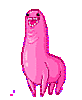    IRC Nickname: Mike|Sonix Group: Ex-Member Posts: 1483 Member No.: 13 Joined: December 29, 2007 Total Events Attended: 103    | If you can't get a legit copy of any windows, but could run windows vista with no problems, you can always get the Windows 7 Release Candidate. Been using it for 8 months now, no bugs/errors. Its been running flawlessly, and its free. The download is available until August 20th. Only downside is that in March, your computer will start to shutdown bi-hourly until you upgrade to the retail version, or use a different version of windows. But at least it buys you some time. http://www.microsoft.com/windows/windows-7/get/download.aspx Should've also mentioned that you need to "Burn an image" with the file that you download from here. I downloaded the Nero free trial to do this. You do NOT want to burn a data CD, it must be an image. If you can't find out how to do it on whatever program you decide to use, www.justfuckinggoogleit.com --------------------   | ||||||
Posted: August 6, 2009 06:07 pm  | |||||||
         IRC Nickname: Dallar Group: Event Leader Posts: 1899 Member No.: 1957 Joined: July 16, 2009 Total Events Attended: 137    |
| ||||||
Posted: August 6, 2009 06:59 pm  | |||||||
               IRC Nickname: Darth Group: Ex-Member Posts: 4601 Member No.: 838 Joined: June 12, 2008 Total Events Attended: 558    | Found the recovery disk, lolz. For some reason, Acer shipped a Dell recovery disk.. O_o --------------------  | ||||||
Posted: August 6, 2009 08:50 pm  | |||||||
        IRC Nickname: Big_Al_002 Group: Guardian Posts: 1102 Member No.: 1777 Joined: March 21, 2009 Total Events Attended: 25    | gl fixing it but if all else fails; my best advice would be to buy Spy Sweeper and scan, should remove most viruses that is, if you can get it on there Lol -------------------- Guardian from 4/20/09 to 8/4/09, then quit. Back, Trial Guardian 6/12/11.  Proud To Have A Winddancir Original | ||||||
Posted: August 6, 2009 09:33 pm  | |||||||
               IRC Nickname: Darth Group: Ex-Member Posts: 4601 Member No.: 838 Joined: June 12, 2008 Total Events Attended: 558    | Already fixed it, Al. --------------------  | ||||||
Posted: August 7, 2009 01:44 am  | |||||||
       IRC Nickname: Matt|Georgio9 Group: Emeritus Posts: 706 Member No.: 94 Joined: January 3, 2008 Total Events Attended: 0    |
Wtf. That's one of the stupidest things I've ever heard. Load of crap. Who told you that? --------------------   | ||||||
Posted: August 7, 2009 01:41 pm  | |||||||
         IRC Nickname: Dallar Group: Event Leader Posts: 1899 Member No.: 1957 Joined: July 16, 2009 Total Events Attended: 137    |
http://support.microsoft.com/kb/929777 Before you start trolling you should know what YOU are talking about.. --------------------  Click me if you need cheering up - I guarantee happiness will blossom | ||||||
Posted: August 7, 2009 02:20 pm  | |||||||
    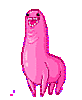    IRC Nickname: Mike|Sonix Group: Ex-Member Posts: 1483 Member No.: 13 Joined: December 29, 2007 Total Events Attended: 103    | I think the point Georgio was trying to make is that its completely useless in Darth's situation. He was not working off a fresh install, it was a new install that happened to get fucked up with viruses, porn (viruses), and whatever else darth could fit on there. And I'm willing to bet that this scenario is very rare, its probably with a certain type of motherboard that .001% of the population uses. --------------------   | ||||||
Posted: August 8, 2009 04:44 am  | |||||||
       IRC Nickname: Matt|Georgio9 Group: Emeritus Posts: 706 Member No.: 94 Joined: January 3, 2008 Total Events Attended: 0    |
K I fucked up. I admit it. More importantly, Microsoft fucked up because that is such a stupid error in the first place. My install should get that error though. I have 3 GB of RAM but not all of that full 3GB is usable because of my 32bit-ness. Vista recognizes that I have 3072MB of RAM installed but it only can use 3068MB or something like that. I don't know how the inner workings of that driver work I assume if I install 4GB of RAM and try and install vista business 32bit, it should react exactly as it would if I had 3GB of RAM installed. I've never seen that error because I have exactly 3GB of ram and I've never heard that from any of my buddies who run with +4GB of ram. So I don't know if it happens to everyone or as Sonix said, if it's only for a specific mother board. I ditched Vista though and went to Windows 7 Ultimate 64bit RC1. No problems with memory or anything. Where's AnthonySC when you need him, he knows his shit when it comes to windows. --------------------   | ||||||
Posted: August 9, 2009 08:42 pm  | |||||||
      IRC Nickname: Anthonysc Group: Emeritus Posts: 49 Member No.: 1730 Joined: February 20, 2009 Total Events Attended: 0    | Most people *shouldn't* ever experience this error as it was only a problem with original disks of Windows Vista and was corrected with SP1 (disks with SP1 or SP2 included have the patched version of the driver). Also, it only occurs with specific hardware configurations which is why it wasn't caught during Vista's beta testing. I personally have never experienced this issue on any of my systems with 4GB+ of ram, though one of my friends did on one of his custom systems. Any Windows Vista disks printed after February 2008 won't have this problem (as thats when they started including SP1). Congratulations on your Windows 7 RC1 deployment Georgio. I'm currently running the RTM (was part of the TechBeta on MS Connect), and I haven't looked back -------------------- Ex-Secondary Leader, Ex-Council, The Original Forum Tech Original Join Date: 23-October 04 | ||||||
 Welll... FUCK
Welll... FUCK