
| . : News : . | . : Message of the Week : . |
You are currently viewing an archive of the Wilderness Guardians clan's IPB1 forums.
These forums were used by WG from 2008 to 2011, and now exist for historical and achival purposes only. For the clan's current forums, CLICK HERE. |
"You are a Wilderness Guardian. That northern wasteland; that land of blood, desolation and death is your dominion. Tonight we are going home." ~His Lordship |
|---|---|---|
| War Alert: OFF | Raid Alert: OFF | |
PM a WG Official |
||
Posted: September 20, 2009 01:40 pm  | ||||||||||||||||||||||||||||||||||||||||||||||||||||||||||||||||||||||||||||||||||||||||
        IRC Nickname: Owennnn Group: Emeritus Posts: 1447 Member No.: 37 Joined: December 30, 2007 Total Events Attended: 55    | Okay, since I'm EL now, //wrists, I need to take more screenshots, I used to use Imageshack quickshot for this, it automatically saves, or saves and uploads, either the full screen, or active window, at the push of a hotkey. Unfortunately you can't download quickshot anymore, so I need to know some screenshotting programs, the smaller the better, cheers. -------------------- | |||||||||||||||||||||||||||||||||||||||||||||||||||||||||||||||||||||||||||||||||||||||
Posted: September 20, 2009 01:42 pm  | ||||||||||||||||||||||||||||||||||||||||||||||||||||||||||||||||||||||||||||||||||||||||
               IRC Nickname: Darth Group: Ex-Member Posts: 4601 Member No.: 838 Joined: June 12, 2008 Total Events Attended: 558    | SWIFTKIT =D --------------------  | |||||||||||||||||||||||||||||||||||||||||||||||||||||||||||||||||||||||||||||||||||||||
Posted: September 20, 2009 01:48 pm  | ||||||||||||||||||||||||||||||||||||||||||||||||||||||||||||||||||||||||||||||||||||||||
         IRC Nickname: Dallar Group: Event Leader Posts: 1899 Member No.: 1957 Joined: July 16, 2009 Total Events Attended: 137    | Yeah, just use swiftkits built in screenshot thing.. --------------------  Click me if you need cheering up - I guarantee happiness will blossom | |||||||||||||||||||||||||||||||||||||||||||||||||||||||||||||||||||||||||||||||||||||||
Posted: September 20, 2009 02:08 pm  | ||||||||||||||||||||||||||||||||||||||||||||||||||||||||||||||||||||||||||||||||||||||||
        IRC Nickname: Owennnn Group: Emeritus Posts: 1447 Member No.: 37 Joined: December 30, 2007 Total Events Attended: 55    |
Mostly for RS I guess, do you know of any that can be used for anything? -------------------- | |||||||||||||||||||||||||||||||||||||||||||||||||||||||||||||||||||||||||||||||||||||||
Posted: September 20, 2009 03:28 pm  | ||||||||||||||||||||||||||||||||||||||||||||||||||||||||||||||||||||||||||||||||||||||||
      IRC Nickname: |Jonny| Group: Ex-Member Posts: 187 Member No.: 1754 Joined: March 6, 2009 Total Events Attended: 7    |
Yus PRT SCRN Button MS Paint Upload --------------------  | |||||||||||||||||||||||||||||||||||||||||||||||||||||||||||||||||||||||||||||||||||||||
Posted: September 20, 2009 06:17 pm  | ||||||||||||||||||||||||||||||||||||||||||||||||||||||||||||||||||||||||||||||||||||||||
                         IRC Nickname: Gorgemaster Group: Elite Guardian Posts: 9840 Member No.: 3 Joined: December 26, 2007 Total Events Attended: 540    |
^ sucks. Use SK!! Click and Drag one, you can also assign it to a hotkey i think (that command). It's good and it has built-in uploading facilities and multi-upload as well. It's pro --------------------  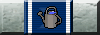  | |||||||||||||||||||||||||||||||||||||||||||||||||||||||||||||||||||||||||||||||||||||||
Posted: September 20, 2009 06:24 pm  | ||||||||||||||||||||||||||||||||||||||||||||||||||||||||||||||||||||||||||||||||||||||||
               IRC Nickname: DG_Keanu Group: Council Posts: 4782 Member No.: 2033 Joined: August 25, 2009 Total Events Attended: 173    | I use Imp's method but with Photoshop instead. Then all you have to do is ctrl+n every time you get a new screenshot and excessive saving isn't needed till the end, with crop and edit facilities at the ready. -------------------- [05:42] <+WG_Keanu> I think I got a semi just looking at the pic [05:42] <%kat> same | |||||||||||||||||||||||||||||||||||||||||||||||||||||||||||||||||||||||||||||||||||||||
Posted: September 20, 2009 07:05 pm  | ||||||||||||||||||||||||||||||||||||||||||||||||||||||||||||||||||||||||||||||||||||||||
                   IRC Nickname: Group: Elite Guardian Posts: 7306 Member No.: 47 Joined: December 30, 2007 Total Events Attended: 343    | I have to use MS Paint, I just open a new Paint for each screen shot and then edit/save later. -------------------- July 5, 2007 - June 27, 2011 | |||||||||||||||||||||||||||||||||||||||||||||||||||||||||||||||||||||||||||||||||||||||
Posted: September 20, 2009 09:01 pm  | ||||||||||||||||||||||||||||||||||||||||||||||||||||||||||||||||||||||||||||||||||||||||
            IRC Nickname: Lefty Group: Emeritus Posts: 3340 Member No.: 1055 Joined: June 30, 2008 Total Events Attended: 211    | Don't listen to the SwiftKit idiots! Get ZScreen. Robbie suggested it to me and it is great. Edit: It runs just like the SwiftKit screenshot program, except it is made for everything and it is a pretty light program. --------------------      | |||||||||||||||||||||||||||||||||||||||||||||||||||||||||||||||||||||||||||||||||||||||
Posted: September 20, 2009 09:42 pm  | ||||||||||||||||||||||||||||||||||||||||||||||||||||||||||||||||||||||||||||||||||||||||
            IRC Nickname: [JC] Group: Emeritus Posts: 3320 Member No.: 23 Joined: December 30, 2007 Total Events Attended: 147    | I don;t know why people suggest SK, its a massive step backwards for anyone who has ever used mIRC and you'd be making a huge sacrifice for the occasions when you needed to do screenies. I personally just use Print Screen & paint, however you can only deal with one pic at a time so I'd reccomend doing what lefty does & using ZScreen, that way you can get multiple screenies With windows 7 you can also use the 'snipping tool' however I assume you don't have win 7 --------------------  Old awards wat Most Mature & Most Honourable Most Dedicated|IRC Freak|Best Emeritus Placeholder lolz | |||||||||||||||||||||||||||||||||||||||||||||||||||||||||||||||||||||||||||||||||||||||
Posted: September 20, 2009 10:13 pm  | ||||||||||||||||||||||||||||||||||||||||||||||||||||||||||||||||||||||||||||||||||||||||
       IRC Nickname: ``Aaron Group: Ex-Member Posts: 1055 Member No.: 149 Joined: January 21, 2008 Total Events Attended: 34    | Wat --------------------   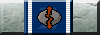 | |||||||||||||||||||||||||||||||||||||||||||||||||||||||||||||||||||||||||||||||||||||||
Posted: September 21, 2009 01:38 am  | ||||||||||||||||||||||||||||||||||||||||||||||||||||||||||||||||||||||||||||||||||||||||
      IRC Nickname: Sabre_Treky Group: Guest Posts: 39 Member No.: 2032 Joined: August 24, 2009 Total Events Attended: 4    |
Vista also has the snipping tool, just not in an obvious place. --------------------  | |||||||||||||||||||||||||||||||||||||||||||||||||||||||||||||||||||||||||||||||||||||||
Posted: October 10, 2009 07:25 am  | ||||||||||||||||||||||||||||||||||||||||||||||||||||||||||||||||||||||||||||||||||||||||
      IRC Nickname: spanthrax Group: Ex-Member Posts: 813 Member No.: 29 Joined: December 30, 2007 Total Events Attended: 37    | i use gadwin printscreen 4.3 and it gets the job done nicely --------------------   | |||||||||||||||||||||||||||||||||||||||||||||||||||||||||||||||||||||||||||||||||||||||
Posted: October 10, 2009 05:37 pm  | ||||||||||||||||||||||||||||||||||||||||||||||||||||||||||||||||||||||||||||||||||||||||
               IRC Nickname: DG_Keanu Group: Council Posts: 4782 Member No.: 2033 Joined: August 25, 2009 Total Events Attended: 173    |
What a shock lol I'd reccomend this: http://portableapps.com/apps/utilities/lightscreen_portable Portable but great. -------------------- [05:42] <+WG_Keanu> I think I got a semi just looking at the pic [05:42] <%kat> same | |||||||||||||||||||||||||||||||||||||||||||||||||||||||||||||||||||||||||||||||||||||||
Posted: October 10, 2009 07:48 pm  | ||||||||||||||||||||||||||||||||||||||||||||||||||||||||||||||||||||||||||||||||||||||||
      IRC Nickname: {Rene} Group: Guest Posts: 838 Member No.: 267 Joined: February 25, 2008 Total Events Attended: 55    |
This, in essence it's a lot like swiftkit except that you only have to select the set area that you want to take a screenshot from once. Then simply assign a button, a map to save the screenies and type in a name that it'll automatically assign to each screenshot followed by a number. So basically you just have to set it up before an event is happening and you can easily use it at any time, without having to waste time. --------------------  | |||||||||||||||||||||||||||||||||||||||||||||||||||||||||||||||||||||||||||||||||||||||
Posted: October 11, 2009 01:08 am  | ||||||||||||||||||||||||||||||||||||||||||||||||||||||||||||||||||||||||||||||||||||||||
       IRC Nickname: Buzzard1985 Group: Emeritus Posts: 817 Member No.: 723 Joined: May 30, 2008 Total Events Attended: 52    |
^ This. --------------------  - [99 / 99 Woodcutting] - [85 / 99 Fletching] - [82 / 99 Fishing] - - [14 / 24 Skills 70+] - | |||||||||||||||||||||||||||||||||||||||||||||||||||||||||||||||||||||||||||||||||||||||
Posted: October 12, 2009 04:24 am  | ||||||||||||||||||||||||||||||||||||||||||||||||||||||||||||||||||||||||||||||||||||||||
      IRC Nickname: spanthrax Group: Ex-Member Posts: 813 Member No.: 29 Joined: December 30, 2007 Total Events Attended: 37    |
oh btw post count --------------------   | |||||||||||||||||||||||||||||||||||||||||||||||||||||||||||||||||||||||||||||||||||||||
Posted: October 12, 2009 11:13 am  | ||||||||||||||||||||||||||||||||||||||||||||||||||||||||||||||||||||||||||||||||||||||||
         IRC Nickname: Group: Banned Posts: 2447 Member No.: 114 Joined: January 8, 2008 Total Events Attended: 149    | If I need a quick screen shot, I just grab the Vista Snipping Tool. I have that in my quick launch area. If it's something I'll need to crop or edit or add stuff, I open photoshop. -------------------- | |||||||||||||||||||||||||||||||||||||||||||||||||||||||||||||||||||||||||||||||||||||||
Posted: October 17, 2009 07:27 pm  | ||||||||||||||||||||||||||||||||||||||||||||||||||||||||||||||||||||||||||||||||||||||||
      IRC Nickname: Anthonysc Group: Emeritus Posts: 49 Member No.: 1730 Joined: February 20, 2009 Total Events Attended: 0    | Just so you know, you can still download ImageShack QuickShot. Just not directly from ImageShack. Here is a link to its page on softpedia: http://www.softpedia.com/progDownload/Imag...load-45358.html Good Luck -------------------- Ex-Secondary Leader, Ex-Council, The Original Forum Tech Original Join Date: 23-October 04 | |||||||||||||||||||||||||||||||||||||||||||||||||||||||||||||||||||||||||||||||||||||||
 /r/equest
/r/equest