
| . : News : . | . : Message of the Week : . |
You are currently viewing an archive of the Wilderness Guardians clan's IPB1 forums.
These forums were used by WG from 2008 to 2011, and now exist for historical and achival purposes only. For the clan's current forums, CLICK HERE. |
"You are a Wilderness Guardian. That northern wasteland; that land of blood, desolation and death is your dominion. Tonight we are going home." ~His Lordship |
|---|---|---|
| War Alert: OFF | Raid Alert: OFF | |
PM a WG Official |
||
Posted: July 25, 2010 05:34 pm  | |||||
         IRC Nickname: Dallar Group: Event Leader Posts: 1899 Member No.: 1957 Joined: July 16, 2009 Total Events Attended: 137    | Hey WG, Although I think this post is directed at Robbie I thought you guys might have a solution for my problem. Here goes; When I am making images in Photoshop that I wanna use on the forums they often resize, making my images look ugly. Not so long ago you could put up images the size you liked which is what I'm after in this case. Is there any way I can/we could turn this off making it possible to make cool templates etc. again? Thanks --------------------  Click me if you need cheering up - I guarantee happiness will blossom | ||||
Posted: July 25, 2010 06:26 pm  | |||||
               IRC Nickname: DG_Keanu Group: Council Posts: 4782 Member No.: 2033 Joined: August 25, 2009 Total Events Attended: 173    | Tbh I think Robbie has enough to worry about -------------------- [05:42] <+WG_Keanu> I think I got a semi just looking at the pic [05:42] <%kat> same | ||||
Posted: July 26, 2010 01:51 am  | |||||
    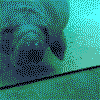      IRC Nickname: Ret[Keith] Group: Emeritus Posts: 2049 Member No.: 86 Joined: January 1, 2008 Total Events Attended: 82    | Yeah dallar, i can barely see my rs screenies :s -------------------- Best Firemaker in WG no lie   <--- rofl <--- rofl1st joined WG: October 18th, 2005. Ex-WG mod, OPH winner  ^My original idea (U GOIN DOWN TWIZ)^ 189th person to get "100" firemaking Hash Unit, Tun Unit, C-Unit 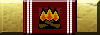  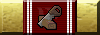 | ||||
Posted: July 26, 2010 04:56 am  | |||||
                IRC Nickname: Indivi2you Group: Elite Guardian Posts: 5361 Member No.: 43 Joined: December 30, 2007 Total Events Attended: 623    | Support +1 -------------------- The First, The Last, and the Only ~FLO Never say never, because limits, like fears, are often just an illusion. ~Michael Jordan   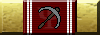 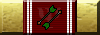 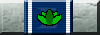 | ||||
Posted: July 26, 2010 09:03 am  | |||||
      IRC Nickname: RobbieThe1st Group: Founder Posts: 770 Member No.: 2 Joined: December 26, 2007 Total Events Attended: 49    | Its deliberate - Its to solve the problem of those 1000+PX images stretching the forum, and making it hard to read. What you -should- be doing with screenshots is making each image link to itself, I.e:
Or sticking the thumbnail in your post - do we really need to load 25 full-size images? Now, currently, you have a max-width of 600px on images, based on the forum minimum size(Our forum template stretches to some extent, try resizing your window to see). I -could- try to dynamically change the limit based on the template size, or up the limit to 880px(approximate width with maximum size of template), but thats really up to you. What I -wanted- to do was something like they have on These forums - all of those images get auto-shrunk down to size, and you have to click on that bar to resize. -Rob -------------------- Old Avatar - Paypal donation link  I am left handed, and proud of it! Retired from RuneScape. Old forum posts: 2275(s4+s10+wg.com)+1759(z6 old account)+474(z6 new account) Total: 4508 Join date: 4/16/05 | Get Firefox 3.5 now: http://www.getfirefox.com | RobbieSwich for Firefox | ||||
Posted: July 26, 2010 05:32 pm  | |||||
                   IRC Nickname: Group: Elite Guardian Posts: 7306 Member No.: 47 Joined: December 30, 2007 Total Events Attended: 343    | The problem is 90% of WG doesn't know how to or believe in cropping images. -------------------- July 5, 2007 - June 27, 2011 | ||||
Posted: July 26, 2010 06:04 pm  | |||||
               IRC Nickname: DG_Keanu Group: Council Posts: 4782 Member No.: 2033 Joined: August 25, 2009 Total Events Attended: 173    |
What about something like this: http://www.megadeth.com/discography.php?era_id=17 When you click on an album and then a song it has a sort of overlay with the lyrics like stats/GuardianScore? I think that can be done with JS Also how are GuardianScore and my script coming along? -------------------- [05:42] <+WG_Keanu> I think I got a semi just looking at the pic [05:42] <%kat> same | ||||
Posted: July 27, 2010 07:38 am  | |||||
      IRC Nickname: RobbieThe1st Group: Founder Posts: 770 Member No.: 2 Joined: December 26, 2007 Total Events Attended: 49    |
1. Yea, that'd work, just like the one on Maemo.org. Either way, several problems need to be solved: a. How to determine if an image is too wide? On maemo.org, it looks like it lets it load, and as soon as it loads, a bit of JS triggers and scales it as needed. My current best idea is to have a CSS hard-limit of 600-900PX, then see if there's a way to detect if an image has been scaled via JS. b. How to show the full size image? On your site, its a link from the image - But what about images that already have links on them? maemo.org deals with this by that little "scaled" bar. c. How to make sure not to screw up complex designs? If an image is -not- scaled, there should not be any extra visible space around it, so image-layouts can be made. None of these are insurmountable, but I haven't really thought too much about it. 2. I completely forgot. If I don't do something in a week or so, I will generally forget abut it for a long time, especially with other things to do. You are simply going to have to PM me every week or so until I get it done, lest I forget. -------------------- Old Avatar - Paypal donation link  I am left handed, and proud of it! Retired from RuneScape. Old forum posts: 2275(s4+s10+wg.com)+1759(z6 old account)+474(z6 new account) Total: 4508 Join date: 4/16/05 | Get Firefox 3.5 now: http://www.getfirefox.com | RobbieSwich for Firefox | ||||
 Forums auto-resizing images
Forums auto-resizing images