
| . : News : . | . : Message of the Week : . |
You are currently viewing an archive of the Wilderness Guardians clan's IPB1 forums.
These forums were used by WG from 2008 to 2011, and now exist for historical and achival purposes only. For the clan's current forums, CLICK HERE. |
"You are a Wilderness Guardian. That northern wasteland; that land of blood, desolation and death is your dominion. Tonight we are going home." ~His Lordship |
|---|---|---|
| War Alert: OFF | Raid Alert: OFF | |
PM a WG Official |
||
Posted: December 8, 2010 06:37 am  | |||||||||||
      IRC Nickname: `Joey|welly Group: Clan Friend Posts: 32 Member No.: 2478 Joined: December 7, 2010 Total Events Attended: 2    | alright the events section is kinda hard to get use to so i have a suggestion.. make the events into there own sections like the clan announcements things, for fas and members only of course like this Monday Tuesday Wednesday Thursday friday saturday sunday and just post a topic in the section its in and the date a sign up list and rules of the event i find this method extremly easy to use and really no confusion to it and its fast for people who dont have time to know alot --------------------
 | ||||||||||
Posted: December 8, 2010 06:50 am  | |||||||||||
    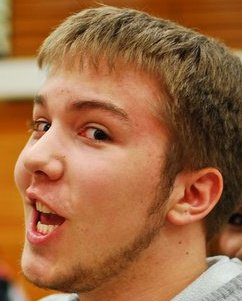       IRC Nickname: Kcross|RDC Group: Banned Posts: 2535 Member No.: 1723 Joined: February 16, 2009 Total Events Attended: 202    | Have you seen the Events Tab at the top of the forums? That tells you how long from now an event is, and provides links to the event topics where all the details can be found. -------------------- Kcross73 – KevCross – Kevin Proud Trial Guardian: December 24, 2009 – January 10, 2010 Proud Guardian: January 10, 2010 – February 13, 2010 Proud Event Leader: February 13, 2010 – November 27, 2010 Proud Council: November 27, 2010 – July 5, 2011 | ||||||||||
Posted: December 8, 2010 09:17 am  | |||||||||||
                        IRC Nickname: megajayson Group: Elite Guardian Posts: 9246 Member No.: 423 Joined: April 4, 2008 Total Events Attended: 216    | As Kcross said, it tells you how many Days, Hours, Minutes, Seconds till the event, but I'm sure it won't be hard to add a day of the week as well if that is what you are reffering to. --------------------  This is ten percent luck, twenty percent skill Fifteen percent concentrated power of will Five percent pleasure, fifty percent pain And a hundred percent reason to remember the name! 7th Highest Overall for Wars Attended. | ||||||||||
Posted: December 8, 2010 11:56 am  | |||||||||||
                         IRC Nickname: Gorgemaster Group: Elite Guardian Posts: 9840 Member No.: 3 Joined: December 26, 2007 Total Events Attended: 540    |
If you hover over the EVENT NAME on the Events Tab, it will tell you the date and the time for you (as in, the time for YOUR timezone). It bases it off the timezone your computer clock is set to i believe. --------------------  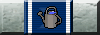  | ||||||||||
Posted: December 8, 2010 12:16 pm  | |||||||||||
                        IRC Nickname: megajayson Group: Elite Guardian Posts: 9246 Member No.: 423 Joined: April 4, 2008 Total Events Attended: 216    |
you sir, are a legend --------------------  This is ten percent luck, twenty percent skill Fifteen percent concentrated power of will Five percent pleasure, fifty percent pain And a hundred percent reason to remember the name! 7th Highest Overall for Wars Attended. | ||||||||||
Posted: December 8, 2010 10:10 pm  | |||||||||||
       IRC Nickname: Group: Ex-Member Posts: 632 Member No.: 2467 Joined: November 27, 2010 Total Events Attended: 26    | No thanks. It's not like we have an event every day of the week, it's fine how it is. + What others have said ^ -------------------- Our greatest glory consists of not in never falling, but rising everytime we fall.   Former Raid Leader of the Wilderness Guardians Former Raid Leader of the Wilderness Guardians  # MAX # COMBAT # | ||||||||||
Posted: December 9, 2010 12:55 am  | |||||||||||
          IRC Nickname: Mark`` Group: Clan Friend Posts: 2190 Member No.: 2320 Joined: July 15, 2010 Total Events Attended: 208    | Dont fix what ain't broken -------------------- Be sure to check out the Community Events Forum!   | ||||||||||
Posted: December 9, 2010 07:44 am  | |||||||||||
                   IRC Nickname: rachellove Group: Council Posts: 6955 Member No.: 173 Joined: January 31, 2008 Total Events Attended: 305    | Did you find any of the suggestions helpful? In IRC #WG, you can type !event too to do a quick check on event that is next. --------------------  Thank you Garrett and Dallar. “The day soldiers stop bringing you their problems is the day you have stopped leading them. They have either lost confidence that you can help them or concluded that you do not care. Either case is a failure of leadership.” ~~Colin Powell ~~  | ||||||||||
Posted: December 9, 2010 07:54 am  | |||||||||||
      IRC Nickname: markenzie1 Group: Emeritus Posts: 790 Member No.: 2004 Joined: August 9, 2009 Total Events Attended: 180    |
lol when i hover my mouse i'd get NaN=D --------------------   | ||||||||||
Posted: December 12, 2010 10:28 am  | |||||||||||
      IRC Nickname: RobbieThe1st Group: Founder Posts: 770 Member No.: 2 Joined: December 26, 2007 Total Events Attended: 49    |
Get a decent browser? -------------------- Old Avatar - Paypal donation link  I am left handed, and proud of it! Retired from RuneScape. Old forum posts: 2275(s4+s10+wg.com)+1759(z6 old account)+474(z6 new account) Total: 4508 Join date: 4/16/05 | Get Firefox 3.5 now: http://www.getfirefox.com | RobbieSwich for Firefox | ||||||||||
Posted: December 12, 2010 10:39 am  | |||||||||||
        IRC Nickname: Maths Group: Ex-Member Posts: 1855 Member No.: 54 Joined: December 31, 2007 Total Events Attended: 286    |
| ||||||||||
 a Suggestion to forums
a Suggestion to forums


