
| . : News : . | . : Message of the Week : . |
You are currently viewing an archive of the Wilderness Guardians clan's IPB1 forums.
These forums were used by WG from 2008 to 2011, and now exist for historical and achival purposes only. For the clan's current forums, CLICK HERE. |
"You are a Wilderness Guardian. That northern wasteland; that land of blood, desolation and death is your dominion. Tonight we are going home." ~His Lordship |
|---|---|---|
| War Alert: OFF | Raid Alert: OFF | |
PM a WG Official |
||
Posted: February 2, 2008 11:41 am  | |||
    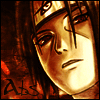      IRC Nickname: Abs Group: Emeritus Posts: 2071 Member No.: 4 Joined: December 26, 2007 Total Events Attended: 97    | Well, people's Avatars get zoomed in when they upload them. It's not something we have to fix on the forums, you just have to put the pixel size. I'll guide you: 1) Click on your name at the top 2) Click Avatar Options 3) Upload your avatar, either on Imageshack, or use the Forum uploader. 4) On top of 'Update Avatar', it gives you a textfield of 'Width' & 'Height'. Enter your avatar size there. The usual size is 100 x 100. Edit: Alright, for now, it's only working for Firefox users, basically when you enter the height, it's not recognising it, however firefox autosets the setting to the same as the width etc. So for IE users and others, it will be a small strip of line...since the height is like 1 pixel. Robbie is trying to fix it ~Abs --------------------  "I may not agree with what you say but I will defend to the death your right to say it." Wg Council & Secondary Leader - 21/10/07 to 24/12/08 Msn: [email protected] | ||
Posted: February 2, 2008 12:01 pm  | |||
                         IRC Nickname: Gorgemaster Group: Elite Guardian Posts: 9840 Member No.: 3 Joined: December 26, 2007 Total Events Attended: 540    | MM ABS IS HAWT --------------------  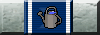  | ||
Posted: February 2, 2008 06:29 pm  | |||
    IRC Nickname: Group: Guests Posts: Member No.: 0 Joined: January 1, 1970 Total Events Attended: 1    | meh, for some reason it doesnt feel like working for me. Ill do it when i actually have time -------------------- | ||
Posted: February 2, 2008 06:51 pm  | |||
        IRC Nickname: Pazenon Group: Emeritus Posts: 1477 Member No.: 33 Joined: December 30, 2007 Total Events Attended: 79    | It works differently for IE users. -------------------- | ||
Posted: February 2, 2008 07:00 pm  | |||
    IRC Nickname: Group: Guests Posts: Member No.: 0 Joined: January 1, 1970 Total Events Attended: 1    |
-------------------- | ||
Posted: February 2, 2008 07:30 pm  | |||
        IRC Nickname: Pazenon Group: Emeritus Posts: 1477 Member No.: 33 Joined: December 30, 2007 Total Events Attended: 79    | My avatar works for me (I'm IE), it might be because I uploaded it before that combat & stats update. Most people's avatars are hidden though, to me -------------------- | ||
 Avatar Problems Solved
Avatar Problems Solved