
| . : News : . | . : Message of the Week : . |
You are currently viewing an archive of the Wilderness Guardians clan's IPB1 forums.
These forums were used by WG from 2008 to 2011, and now exist for historical and achival purposes only. For the clan's current forums, CLICK HERE. |
"You are a Wilderness Guardian. That northern wasteland; that land of blood, desolation and death is your dominion. Tonight we are going home." ~His Lordship |
|---|---|---|
| War Alert: OFF | Raid Alert: OFF | |
PM a WG Official |
||
Posted: October 9, 2008 05:04 pm  | |
      IRC Nickname: Valdremia Group: Ex-Member Posts: 289 Member No.: 64 Joined: December 31, 2007 Total Events Attended: 9    | I'm trying the signature option and this message keeps coming up: The error returned was: Sorry, dynamic pages in the [IMG] tags are not allowed After numerous tries, I gave up. What went wrong? I don't understand. Any advise? TY in advance. -------------------- "I will listen to you, especially when we disagree." - Barack Obama  |
Posted: October 9, 2008 05:20 pm  | |
        IRC Nickname: Flippie||Afk Group: Clan Friend Posts: 1708 Member No.: 55 Joined: December 31, 2007 Total Events Attended: 0    | I've had the same problem before. I'd like to know too how to solve it In the end i just didnt uploaded the pics i wanted to -------------------- http://www.myspace.com/ZitherBand Support my Friends!  |
Posted: October 9, 2008 05:29 pm  | |
                         IRC Nickname: Gorgemaster Group: Elite Guardian Posts: 9840 Member No.: 3 Joined: December 26, 2007 Total Events Attended: 540    | Ah I have had this problem in the past. It usually means that the forum does not support the exact link that you are using for the picture. Tell me two things: 1. What image uploader are you using? 2. Give me the link and I will almost definately be able to solve it It's hard to explain without the link ~George --------------------  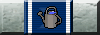  |
Posted: October 9, 2008 05:53 pm  | |
          IRC Nickname: Sithofwookie Group: Ex-Member Posts: 2842 Member No.: 815 Joined: June 11, 2008 Total Events Attended: 48    | Right click on the image you want in your sig and click copy image location. That is the link that you put between the image brackets thing. --------------------  |
Posted: October 9, 2008 06:23 pm  | |
      IRC Nickname: Danltn Group: Guest Posts: 268 Member No.: 734 Joined: May 31, 2008 Total Events Attended: 29    | Basically, it's being generated by a script, probably meaning it's getting a .php, .asp or simply a directory extension. Post the link and we will sort it. Dan -------------------- I'm just Dan.  |
Posted: October 9, 2008 09:46 pm  | |
                   IRC Nickname: Group: Elite Guardian Posts: 7306 Member No.: 47 Joined: December 30, 2007 Total Events Attended: 343    | You have to use direct link to image is you're using Imageshack. They tell you not to but they lie. -------------------- July 5, 2007 - June 27, 2011 |
Posted: October 10, 2008 12:25 am  | |
       IRC Nickname: Pyro Blade26 Group: Ex-Member Posts: 782 Member No.: 84 Joined: January 1, 2008 Total Events Attended: 64    | in the link it gives a link to your personal imageshack account so it wont work. just right click the image, hit image properties and copy image location then come here and put in the (img) things --------------------    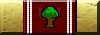  |
Posted: October 10, 2008 03:07 pm  | |
      IRC Nickname: Valdremia Group: Ex-Member Posts: 289 Member No.: 64 Joined: December 31, 2007 Total Events Attended: 9    | Thanks all. Tried the various methods stated here and they all worked Not using a more 'permanent' sig but [img] is working fine now. Thank you for all the advice given here. -------------------- "I will listen to you, especially when we disagree." - Barack Obama  |
Posted: October 11, 2008 12:51 am  | |
       IRC Nickname: |Tezza| Group: Emeritus Posts: 1430 Member No.: 60 Joined: December 31, 2007 Total Events Attended: 12    | Grats on getting all that fixed Valdy! Love the sig btw -------------------- Joined Wg - 18th January '05 (s4 vet) Ex-WG Moderator  |
 [IMG] versus [IMG]
[IMG] versus [IMG]