
| . : News : . | . : Message of the Week : . |
You are currently viewing an archive of the Wilderness Guardians clan's IPB1 forums.
These forums were used by WG from 2008 to 2011, and now exist for historical and achival purposes only. For the clan's current forums, CLICK HERE. |
"You are a Wilderness Guardian. That northern wasteland; that land of blood, desolation and death is your dominion. Tonight we are going home." ~His Lordship |
|---|---|---|
| War Alert: OFF | Raid Alert: OFF | |
PM a WG Official |
||
Posted: November 30, 2008 10:40 pm  | |||||
               IRC Nickname: Darth Group: Ex-Member Posts: 4601 Member No.: 838 Joined: June 12, 2008 Total Events Attended: 558    |
I simply removed Data execution prevention. (DEP) and it was fine. I always hated that add-on to Vista. --------------------  | ||||
Posted: November 30, 2008 10:47 pm  | |||||
           IRC Nickname: Trolls trolling trolls trolling trolls Group: Banned Posts: 2956 Member No.: 422 Joined: April 4, 2008 Total Events Attended: 130    |
Do explorer.exe instead of firefox.exe Should bring it back to how it was ~Mugger84 -------------------- Mugger84 Member Of WG Since 4th April 2008. WG Raid Leader Since 20th June 2008. WG Council Since 20th November 2008. Banned from WG Since 6th March 2009. DF IG Since 6th March 2009. DF FA Since 15th March 2009. Ex-Member Of WG Since 26th March 2009. Member of DF Since 6th April 2009. Clan Friend of WG Since 4th June 2009. --- ||Ex-WG Warlord || Current Member of DF || Ex-Rampage Leader ||  | ||||
Posted: November 30, 2008 10:50 pm  | |||||
               IRC Nickname: Darth Group: Ex-Member Posts: 4601 Member No.: 838 Joined: June 12, 2008 Total Events Attended: 558    |
I've tried that, and it just crashes again.  Edit-I'll try reinstalling Vista SP1, see if that'll help. If anyone has any other suggestions, I'm all ears. --------------------  | ||||
Posted: November 30, 2008 11:06 pm  | |||||
                IRC Nickname: Mickey Group: Emeritus Posts: 5305 Member No.: 48 Joined: December 30, 2007 Total Events Attended: 282    | Don't resort to re-installing SP1 first. If you have Vista, you should have a built in recovery thing, try that, and maybe system restore first. Of course there is always the option of turning your computer off over night and it should all reset. If all else fails then re-install. --------------------    | ||||
Posted: November 30, 2008 11:08 pm  | |||||
               IRC Nickname: Darth Group: Ex-Member Posts: 4601 Member No.: 838 Joined: June 12, 2008 Total Events Attended: 558    |
Mickey.^^ --------------------  | ||||
Posted: November 30, 2008 11:16 pm  | |||||
                IRC Nickname: Mickey Group: Emeritus Posts: 5305 Member No.: 48 Joined: December 30, 2007 Total Events Attended: 282    | Fail. --------------------    | ||||
Posted: December 1, 2008 12:37 am  | |||||
          IRC Nickname: Havochaha Group: Ex-Member Posts: 2257 Member No.: 106 Joined: January 5, 2008 Total Events Attended: 113    | simple answer vista sucks dick -------------------- Havochaha Perm Banned Oct 1st 2009 Havochaha Unbanned February 13th 2011  http://www.erepublik.com/en/referrer/Omar+Dandan How to Make 10m an Hour | ||||
Posted: December 1, 2008 12:40 am  | |||||
          IRC Nickname: Mistah_Vince Group: Ex-Member Posts: 2235 Member No.: 233 Joined: February 14, 2008 Total Events Attended: 85    | u wana kno sekret? wen i gif u sig i rly virus u lulululululululululululul. No, but seriously. +1 to what Omar said. --------------------   | ||||
Posted: December 1, 2008 01:25 am  | |||||
    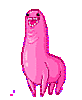    IRC Nickname: Mike|Sonix Group: Ex-Member Posts: 1483 Member No.: 13 Joined: December 29, 2007 Total Events Attended: 103    | Hang on I had this problem before, I used to know the solution. The only difference is when I tried to launch explorer.exe, it did NOT crash. So maybe we have two seperate problems, but lets find out. I'll edit this post soon (hopefully). --------------------   | ||||
Posted: December 1, 2008 01:27 am  | |||||
               IRC Nickname: Darth Group: Ex-Member Posts: 4601 Member No.: 838 Joined: June 12, 2008 Total Events Attended: 558    | Yay! I hope it'll help me, Mike. <3 --------------------  | ||||
Posted: December 1, 2008 01:58 am  | |||||
    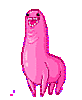    IRC Nickname: Mike|Sonix Group: Ex-Member Posts: 1483 Member No.: 13 Joined: December 29, 2007 Total Events Attended: 103    | I think I found the real problem, which is entirely different than what I had. http://www.winvistaclub.com/t41.html --------------------   | ||||
Posted: December 1, 2008 02:13 am  | |||||
               IRC Nickname: Darth Group: Ex-Member Posts: 4601 Member No.: 838 Joined: June 12, 2008 Total Events Attended: 558    | MIKE!! ILY IT WORKED <333 --------------------  | ||||
Posted: December 1, 2008 12:35 pm  | |||||
                IRC Nickname: Mickey Group: Emeritus Posts: 5305 Member No.: 48 Joined: December 30, 2007 Total Events Attended: 282    | I mainly deal with XP problems. I don't really deal with Vista because it fails --------------------    | ||||
Posted: December 1, 2008 10:02 pm  | |||||
       IRC Nickname: Matt|Georgio9 Group: Emeritus Posts: 706 Member No.: 94 Joined: January 3, 2008 Total Events Attended: 0    | All you guys are bashing windows vista. I don't think any of you guys have seen the pre-Beta version of Windows 7. It looks pretty decent so far. Uses less memory, HD space, lower load times, a GUI that looks alot like OSX (go figure eh?). Basically Vista but optimized every possible way at the moment. I'll let you guys know what it's like when I get the beta copy of it. My buddy has the pre-Beta copy now. --------------------   | ||||
Posted: December 1, 2008 10:26 pm  | |||||
               IRC Nickname: Darth Group: Ex-Member Posts: 4601 Member No.: 838 Joined: June 12, 2008 Total Events Attended: 558    | I actually like Vista, Matt. Nice looking streamlined interface, and Ja it's quite hot. I just hate how it errors all the time =[ --------------------  | ||||
Posted: December 2, 2008 12:56 am  | |||||
      IRC Nickname: Useph Group: Guest Posts: 267 Member No.: 125 Joined: January 12, 2008 Total Events Attended: 29    | I've had the same problem with this except with watching youtube videos in Firefox. I also run Vista. I think once when I was watching a youtube vid firefox crashed and then I restarted it. After that when I watched youtube videos firefox froze up and crashed. This happened about 20 times, sometimes it would crash sometimes it wouldn't, but it got to the point where it did over 90% of the time. I clicked the more info bubble and it turned out it was DEP related. What DEP (Data Execution Prevention) does is shut down a program that is using memory in an inefficient manner, or something of this sort. This is how most viruses act on your computer so Microsoft put this in to try to stop that. Problem is, this can also happen when a program is closed improperly. The way I fixed this is cleared my Firefox Cache and Cookies (which is really easy to do), to remove the damaged files, and the problem is totally fixed. Unfortunately for you, I have absolutely no idea how to clear the Windows Explorer Cache, so you'll just have to leave DEP off. -------------------- Goals 78/99 mIRC Guru 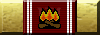 WG's #1 Pyromaniac | ||||
 [FIXED!]Windows Vista problem.
[FIXED!]Windows Vista problem.