
| . : News : . | . : Message of the Week : . |
You are currently viewing an archive of the Wilderness Guardians clan's IPB1 forums.
These forums were used by WG from 2008 to 2011, and now exist for historical and achival purposes only. For the clan's current forums, CLICK HERE. |
"You are a Wilderness Guardian. That northern wasteland; that land of blood, desolation and death is your dominion. Tonight we are going home." ~His Lordship |
|---|---|---|
| War Alert: OFF | Raid Alert: OFF | |
PM a WG Official |
||
Posted: January 2, 2009 12:33 am  | |||||
                         IRC Nickname: Gorgemaster Group: Elite Guardian Posts: 9840 Member No.: 3 Joined: December 26, 2007 Total Events Attended: 540    | Right, So I need to get an emote from Windows Live/MSN onto these forums, but I am having tremendous difficulty. I eventually managed to locate the file (lordy's head dancing around). It is an .DT2 file and I also have it in .ID2
I thought that if i uploaded the .DT2 file to rapidshare, got someone to dl it and save it as a .png it may work, but it has not..... Has anyone got any ideas? This emote of Elias belongs on our forums --------------------  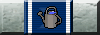  | ||||
Posted: January 2, 2009 01:06 am  | |||||
                IRC Nickname: Mickey Group: Emeritus Posts: 5305 Member No.: 48 Joined: December 30, 2007 Total Events Attended: 282    | Why would we want that? Lol --------------------    | ||||
Posted: January 2, 2009 04:19 am  | |||||
       IRC Nickname: Brian|30 Group: Ex-Member Posts: 565 Member No.: 1547 Joined: December 13, 2008 Total Events Attended: 75    | Screenshot your MSN window with your smiley out. Then paste it in paint and crop it down. Save it as you like. -------------------- Dragon Claws Drops: 1 2 Dragonic Visage Drops: 1 Ruined Dragon Drops: 1 Abyssal Whip Drops: 1 2 | ||||
Posted: January 2, 2009 04:23 am  | |||||
                IRC Nickname: Mickey Group: Emeritus Posts: 5305 Member No.: 48 Joined: December 30, 2007 Total Events Attended: 282    |
It's animated, so that won't work --------------------    | ||||
Posted: January 2, 2009 05:13 am  | |||||
            IRC Nickname: Lefty Group: Emeritus Posts: 3340 Member No.: 1055 Joined: June 30, 2008 Total Events Attended: 211    | Use a registered version of HyperCam on it, import it into PhotoShop or gIMP making it act as a .gif and try to edit it down. I have done it before to a video, so I can try it again if I am sent a message with it. [email protected] --------------------      | ||||
Posted: January 2, 2009 05:19 am  | |||||
       IRC Nickname: Brian|30 Group: Ex-Member Posts: 565 Member No.: 1547 Joined: December 13, 2008 Total Events Attended: 75    | Go to run, then type %appdata% then go to Microsoft, MSN Messenger, you should see some account numbers, find out which is yours, then go to it, then go to CustomEmoticons, and they will be in .DAT files, you can just change the extension to .GIF. -------------------- Dragon Claws Drops: 1 2 Dragonic Visage Drops: 1 Ruined Dragon Drops: 1 Abyssal Whip Drops: 1 2 | ||||
Posted: January 2, 2009 08:29 am  | |||||
         IRC Nickname: Stokenut Group: Guest Posts: 2062 Member No.: 805 Joined: June 10, 2008 Total Events Attended: 112    | It's like 4 years old :$ You only just found it? lol I could record the screen of the emote then make the recording into an animated gif, if it comes down to it. Let me know. -------------------- Over 6 years of history and friendship, deleted over a difference in an opinion. --- Challenge any creationist to a debate. They'll run away and aggressively accuse you of "attacking" them and their "beliefs". I'm sorry, please, keep teaching our kids that they'll burn in hell if they don't believe. Mutilate their genitals against their will while you're at it. Keep influencing politics and holding back vital scientific research. I'll just keep my mouth shut to "respect" your "beliefs". | ||||
Posted: January 2, 2009 10:13 am  | |||||
                         IRC Nickname: Gorgemaster Group: Elite Guardian Posts: 9840 Member No.: 3 Joined: December 26, 2007 Total Events Attended: 540    | I can't open the file in its ANIMATED form to be able to save it as a .gif. I can like only open it as a still picture in paint ... --------------------  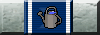  | ||||
Posted: January 2, 2009 06:40 pm  | |||||
            IRC Nickname: Lefty Group: Emeritus Posts: 3340 Member No.: 1055 Joined: June 30, 2008 Total Events Attended: 211    | Right click the page, go to properties and change your settings to where you can see the extensions at the end of the file names. Then rename the file as .gif instead of whatever it is. Then try to open it in another image program other than paint, because paint only allows still images. I suggest: gIMP, InfranView, or PhotoShop. InfranView is fine if you are just viewing the image. gIMP or PhotoShop if you are editing it. --------------------      | ||||
Posted: January 2, 2009 11:54 pm  | |||||
           IRC Nickname: Zlat Group: Clan Friend Posts: 2781 Member No.: 9 Joined: December 29, 2007 Total Events Attended: 60    |  HELLLLOOOOOOOO# --------------------   | ||||
Posted: January 3, 2009 12:00 am  | |||||
        IRC Nickname: Flippie||Afk Group: Clan Friend Posts: 1708 Member No.: 55 Joined: December 31, 2007 Total Events Attended: 0    | ZLatan get off our forums -------------------- http://www.myspace.com/ZitherBand Support my Friends!  | ||||
Posted: January 3, 2009 12:21 am  | |||||
                         IRC Nickname: Gorgemaster Group: Elite Guardian Posts: 9840 Member No.: 3 Joined: December 26, 2007 Total Events Attended: 540    | Zlatan can you make it any smaller? --------------------  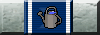  | ||||
Posted: January 3, 2009 12:28 am  | |||||
                         IRC Nickname: Gorgemaster Group: Elite Guardian Posts: 9840 Member No.: 3 Joined: December 26, 2007 Total Events Attended: 540    |
Where in the properties thing is it on Windows Vista, can't find it --------------------  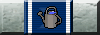  | ||||
Posted: January 3, 2009 12:52 am  | |||||
           IRC Nickname: Zlat Group: Clan Friend Posts: 2781 Member No.: 9 Joined: December 29, 2007 Total Events Attended: 60    | no idea how to, i can send it to you if u like over msn or something --------------------   | ||||
Posted: January 3, 2009 05:40 am  | |||||
            IRC Nickname: Lefty Group: Emeritus Posts: 3340 Member No.: 1055 Joined: June 30, 2008 Total Events Attended: 211    |
Oh shit. My bad. Mislead you. I use XP, but this should be the way to do it: Open up a folder. Go to Tools. Go to Folder Options. Go to View. Look for a bit that says something about file extensions. Uncheck it. It should be like that, but as I said: I am on XP. Look around with intentions like that and you should be guided correctly. --------------------      | ||||
Posted: January 3, 2009 10:33 am  | |||||
                         IRC Nickname: Gorgemaster Group: Elite Guardian Posts: 9840 Member No.: 3 Joined: December 26, 2007 Total Events Attended: 540    |  WOOOOOOOT Problem solved, thanks everyone!@ --------------------  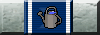  | ||||
 Emote from MSN to Forums
Emote from MSN to Forums