
| . : News : . | . : Message of the Week : . |
You are currently viewing an archive of the Wilderness Guardians clan's IPB1 forums.
These forums were used by WG from 2008 to 2011, and now exist for historical and achival purposes only. For the clan's current forums, CLICK HERE. |
"You are a Wilderness Guardian. That northern wasteland; that land of blood, desolation and death is your dominion. Tonight we are going home." ~His Lordship |
|---|---|---|
| War Alert: OFF | Raid Alert: OFF | |
PM a WG Official |
||
Posted: January 10, 2009 01:38 am  | |||
            IRC Nickname: Wayne|Eregion2 Group: Emeritus Posts: 3087 Member No.: 156 Joined: January 25, 2008 Total Events Attended: 8    | Is there anything complicated for this or do you just need a few cables? We got a brand-new TV set so that shouldn't be an issue, I'd like to be able to manage this if I can. --------------------  | ||
Posted: January 10, 2009 02:59 am  | |||
    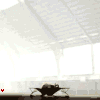     IRC Nickname: Hyperion Group: Ex-Member Posts: 1636 Member No.: 978 Joined: June 23, 2008 Total Events Attended: 141    | Yes it should be pretty simple. If you got the right tv. it should have an input for your computer. -------------------- 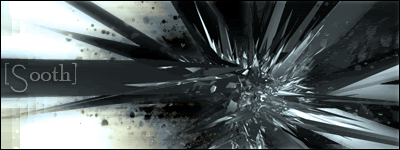   Dragon boots:29 Whips:2 | ||
Posted: January 10, 2009 04:11 am  | |||
                   IRC Nickname: Group: Elite Guardian Posts: 7306 Member No.: 47 Joined: December 30, 2007 Total Events Attended: 343    | It's pretty common now though not sure if everyone else appreciate it. -------------------- July 5, 2007 - June 27, 2011 | ||
Posted: January 10, 2009 04:47 am  | |||
           IRC Nickname: Dnovelta Group: Emeritus Posts: 2750 Member No.: 130 Joined: January 20, 2008 Total Events Attended: 137    | Depends on the computer and TV. I've got a 26" Samsung HDTV and couldn't use it as an HD monitor for my old MacBook Pro so I had to go the VGA route. With the new one, I can use it via HD (HDMI). Check the TV first. It should be in the manual - mine had a note about how all of the TV of my model that were built after a certain date had a certain little difference, while those before couldn't. The difference was the use of the TV as an HD monitor for a computer. Other than that, it should be simple. If it has multiple HDMI ports, chances are only a specific one will allow you to use it as a monitor (mine is that way). Then it's just plugging things in. --------------------   | ||
Posted: January 10, 2009 08:43 am  | |||
       IRC Nickname: Matt|Georgio9 Group: Emeritus Posts: 706 Member No.: 94 Joined: January 3, 2008 Total Events Attended: 0    | Its a simple cable that you can pick up anywhere online for like $10. DVI-D to HDMI is what you need. Unless your TV has a VGA or DVI port build into already. Or you could go the S-video route if your computer and TV both support that. --------------------   | ||
Posted: January 10, 2009 01:43 pm  | |||
       IRC Nickname: Ansatsublade Group: Emeritus Posts: 765 Member No.: 101 Joined: January 3, 2008 Total Events Attended: 120    | I know It can be done, but it's NOT advised. Screens that stand still tend to hurt your TV. -------------------- | ||
Posted: January 10, 2009 02:44 pm  | |||
            IRC Nickname: Wayne|Eregion2 Group: Emeritus Posts: 3087 Member No.: 156 Joined: January 25, 2008 Total Events Attended: 8    |
| ||
Posted: January 10, 2009 06:18 pm  | |||
                IRC Nickname: Mickey Group: Emeritus Posts: 5305 Member No.: 48 Joined: December 30, 2007 Total Events Attended: 282    | If your TV has a Monitor connection on it then that's all you need, but if you want a higher resoloution, you'll need a better graphics card, and a HD graphics card would e better for utilizing the resources of a HD TV. --------------------    | ||
Posted: January 10, 2009 08:43 pm  | |||
            IRC Nickname: Kiwi011 Group: Emeritus Posts: 3052 Member No.: 40 Joined: December 30, 2007 Total Events Attended: 21    | also the screen refreshrate might be different, my monitor is 5ms which is decent I think, im pretty sure tv's have a larger ms refreshrate. --------------------  | ||
 TV as a computer monitor?
TV as a computer monitor?