
| . : News : . | . : Message of the Week : . |
You are currently viewing an archive of the Wilderness Guardians clan's IPB1 forums.
These forums were used by WG from 2008 to 2011, and now exist for historical and achival purposes only. For the clan's current forums, CLICK HERE. |
"You are a Wilderness Guardian. That northern wasteland; that land of blood, desolation and death is your dominion. Tonight we are going home." ~His Lordship |
|---|---|---|
| War Alert: OFF | Raid Alert: OFF | |
PM a WG Official |
||
Posted: December 31, 2007 12:45 pm  | |
    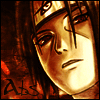      IRC Nickname: Abs Group: Emeritus Posts: 2071 Member No.: 4 Joined: December 26, 2007 Total Events Attended: 97    | The Guide to Access #Wg & #Wg_Lobby This guide covers: -The Many ways to access #Wg & #Wg_Lobby channels, which is our main means of communication. You HAVE to have this. ----------- Option One: WG Automated Chatroom Applet 1) At the top of the forum, under the subheading '.:Quick Links:.' There is a link named 'WG Chatroom', which is highlighted in Red. 2) Click on it, then wait for the status page to connect. If it does not work, keep trying. If it doesn't work for 10 tries, move on to Option Two. 3) Register an IRC Nickname, if you have already got a Registered IRC Nickname, Skip to Step 5). 4) How to Register an IRC Nickname: After you have connected to SwiftIRC, Choose a nickname (Preferably your Rsname). After you have chosen your Nickname, use the command: /nick YourPreferedNicknameHere to change your nickname to the nickname you have chosen, obviously, delete out 'YourPreferedNicknameHere' and enter the one you have chosen. Press Enter. 4.1) Now you have to do this command: /ns register EnterYourDesiredPasswordHere YourEmail@Here Delete out 'EnterYourDesiredPasswordHere' & 'YourEmail@Here' appropriately, and enter the password you want, don't use your rspassword, also put your email, you need a valid email. 4.2) Press Enter, then go to your email inbox, click on the new message from SwiftIRC, if it's not there, check junk, if it's still not there, join #IRChelp and ask the problem. Follow the steps on the email. 4.3) Whenever you join the IRC, you have to type /ns identify ThePasswordYouChoseHere This identifies yourself. 5) Great, you've got a registered nickname, go to the top of the forums & click on your name:  Now click on 'Edit My Profile':  Enter your registered IRC Nickname into the box specified (PLEASE NOTE: If you have underscores '_' in your IRC Nick, consider them spaces, so if your name was "Chuck_Norris" it would be "Chuck Norris" in your profile on forums):  Click on Amend my Profile. 6) Join #Wg_Lobby by typing /join #Wg_Lobby 7) You will get an invite, if Robbiebot doesn't invite you, talk to an Op. Now type /join #Wg 8) Welcome to the #Wg IRC! Have fun : ). ----------- Option Two: SwiftKit IRC (Recommended) 1) Go to this topic & Download Swiftkit: http://www.swiftkit.net/ 2) Click on the Latest Applet Download. 3) Follow the on screen instructions and install the software. 4) Open the Applet, click on 'Play Rs' (Leave the 'Check For Updates' box unticked, Helps) 5) Open the Applet. At the bottom right, click on 'Show Internal Utilities'. Click on that, then Click on the face icon. 7) There are two textfields, enter your registered nickname into the first one & #Wg_Lobby in the other. If you haven't got a registered nickname, go to Step 8). If you do have a registered nickname, skip to Step 10). 8) How to Register an IRC Nickname: In the first textfield, enter the nickname you want to register (preferably your rsname). Leave the second field blank, After you've done all the steps, you can come back to this field & type #Wg_Lobby. 9.1) Now you have to do this command: /ns register EnterYourDesiredPasswordHere YourEmail@Here Delete out 'EnterYourDesiredPasswordHere' & 'YourEmail@Here' appropriately, and enter the password you want, don't use your rspassword, also put your email, you need a valid email. 9.2) Press Enter, then go to your email inbox, click on the new message from SwiftIRC, if it's not there, check junk, if it's still not there, join #IRChelp and ask the problem. Follow the steps on the email. 9.3) Whenever you join the IRC, you have to type /ns identify ThePasswordYouChoseHere This identifies yourself. 10) Great, you've got a registered nickname, go to the top of the forums & click on your name:  Now click on 'Edit My Profile':  Enter your registered IRC Nickname into the box specified (PLEASE NOTE: If you have underscores '_' in your IRC Nick, consider them spaces, so if your name was "Chuck_Norris" it would be "Chuck Norris" in your profile on forums):  Click on Amend my Profile. 11) Join #Wg_Lobby by typing /join #Wg_Lobby 12) You will get an invite, if Robbiebot doesn't invite you, talk to an Op. Now type /join #Wg 13) Welcome to the #Wg IRC! Have fun : ). ----------- Option Three: mIRC (Complicated, Long to set up, But worth every second) 1) Just do everything in this topic: http://www.wildernessguardians.com/forum/i...hp?showtopic=96 2) Register an IRC Nickname, if you have already got a Registered IRC Nickname, Skip to Step 5). 3) How to Register an IRC Nickname: After you have connected to SwiftIRC, Choose a nickname (Preferably your Rsname). After you have chosen your Nickname, use the command: /nick YourPreferedNicknameHere to change your nickname to the nickname you have chosen, obviously, delete out 'YourPreferedNicknameHere' and enter the one you have chosen. Press Enter. 4.1) Now you have to do this command: /ns register EnterYourDesiredPasswordHere YourEmail@Here Delete out 'EnterYourDesiredPasswordHere' & 'YourEmail@Here' appropriately, and enter the password you want, don't use your rspassword, also put your email, you need a valid email. 4.2) Press Enter, then go to your email inbox, click on the new message from SwiftIRC, if it's not there, check junk, if it's still not there, join #IRChelp and ask the problem. Follow the steps on the email. 4.3) Whenever you join the IRC, you have to type /ns identify ThePasswordYouChoseHere This identifies yourself. 5) Great, you've got a registered nickname, go to the top of the forums & click on your name:  Now click on 'Edit My Profile':  Enter your registered IRC Nickname into the box specified (PLEASE NOTE: If you have underscores '_' in your IRC Nick, consider them spaces, so if your name was "Chuck_Norris" it would be "Chuck Norris" in your profile on forums):  Click on Amend my Profile. 6) Join #Wg_Lobby by typing /join #Wg_Lobby 7) You will get an invite, if Robbiebot doesn't invite you, talk to an Op. Now type /join #Wg 8) Welcome to the #Wg IRC! Have fun : ). ----------- That's all, Thanks, ~Abs --------------------  "I may not agree with what you say but I will defend to the death your right to say it." Wg Council & Secondary Leader - 21/10/07 to 24/12/08 Msn: [email protected] |
Posted: April 15, 2008 01:04 pm  | |
            IRC Nickname: Samurai-JM Group: Emeritus Posts: 3204 Member No.: 117 Joined: January 11, 2008 Total Events Attended: 8    | IT DUN WERK. -------------------- -=}¤- Vi Veri Veniversum Vivus Vici -¤{=-  W I N N I N G |
Posted: April 16, 2008 10:36 am  | |
       IRC Nickname: So Group: Guest Posts: 606 Member No.: 36 Joined: December 30, 2007 Total Events Attended: 2    | dint work fer me 2 -------------------- |
Posted: November 6, 2008 08:15 am  | |
     IRC Nickname: redstormxl Group: Ex-Member Posts: 91 Member No.: 1387 Joined: October 19, 2008 Total Events Attended: 9    | didnt work. i cant join #wg i feel like a lobby noob dw got it thanks to wg help in the lobby -------------------- |
 How To Access Wg Irc
How To Access Wg Irc