Back to Topic Index
Halp: DNS Settings stuff
By Abmanju on 07/05/2008
Right, Well, problem is when I type 'www.google.com' into the address bar, it redirects me to Google Ireland..when usually it links me to the UK.
But suddenly, Ireland..pah.
Also, BBC iPlayer, a catchup thing on the internet for programmes you missed on TV is now saying I'm not in the Uk, Wtf?
So I phoned up Dell because Virgin Media (My ISP) told me to phone Belkin because I have a Third Party router. I bought Dell Presto 24/7 which is really good#
And she said she didn't know, so she said she'll ask some advisor, and this is what she emailed me:
But suddenly, Ireland..pah.
Also, BBC iPlayer, a catchup thing on the internet for programmes you missed on TV is now saying I'm not in the Uk, Wtf?
So I phoned up Dell because Virgin Media (My ISP) told me to phone Belkin because I have a Third Party router. I bought Dell Presto 24/7 which is really good#
And she said she didn't know, so she said she'll ask some advisor, and this is what she emailed me:
| QUOTE (Lisa @ Dell) |
| Mr. Thuraisingham, I have spoken about your case with one of our product specialists, i.e. the bbc iplayer and google assuming that you are in the incorrect region . He has advised me that this is a DNS setting fault in your router redirecting you down the incorrect path. We here in Dell cannot change your DNS settings as we do not have nor can we gain the permissions of your ISP to reset it. This is not an issue with your computer or your internet browser. I apologise that we cannot assist you any further with this issue but we do recommend speaking once again to Virgin and requesting that they look into you DNS settings. Kind Regards, Lisa -------- |
And well..Virgin costs 25p a minute, and they are just useless Indians.
Belkin's hotline closes at 5:30pm for the Uk..Frankly I get home about 5pm, then settle for 30 minutes, boom gone.
So until the weekend, has anyone got any clue to "Reset DNS Settings" or something?
My Belkin Router is a: Wireless G Plus MIMO Router Model no. F5D9230-4
~Abs
By Georgio9 on 07/05/2008
Set the DNS address to 0.0.0.0 and see what happens.
Right down the DNS address that currently appears in your router settings just incase what I told you to do screws something (which it probably will).
My linksys router (not the modem) automatically gets the DNS address and in the box for the DNS address it has 0.0.0.0 written in. That's just what I'm giving advise based on.
Right down the DNS address that currently appears in your router settings just incase what I told you to do screws something (which it probably will).
My linksys router (not the modem) automatically gets the DNS address and in the box for the DNS address it has 0.0.0.0 written in. That's just what I'm giving advise based on.
By Mickey on 07/05/2008
Mines is set to Automatic. I don't have to worry about that stuff.
By Tnuac on 07/05/2008
What's wrong with irish 
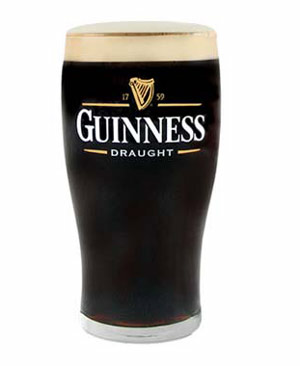
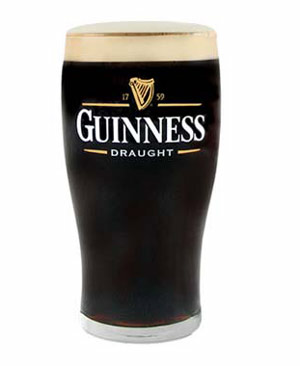
By Mickey on 07/05/2008
| QUOTE (Tnuac @ May 07, 2008 09:23 pm) |
What's wrong with irish 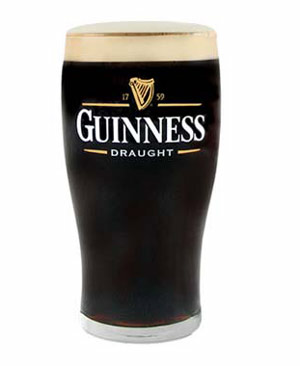 |
Lol, Mike.
By Job is God on 09/05/2008
Reset to factory settings.
Sometimes a button on your router or in the CP of your router.
Sometimes a button on your router or in the CP of your router.
By Zeth007 on 10/05/2008
Ireland wants YOU! 


By Mochacho456 on 14/05/2008
If you had cisco router I could help you out, but I very much doubt you have an industrial size router.
By pur3laugh on 18/05/2008
I really have no clue on this kind of stuff but i hope you got it all sorted out . <3
Back to Topic Index