Back to Topic Index
Very laggy lately
By Sherjac on 22/05/2008
Here is all the main info about my computer:
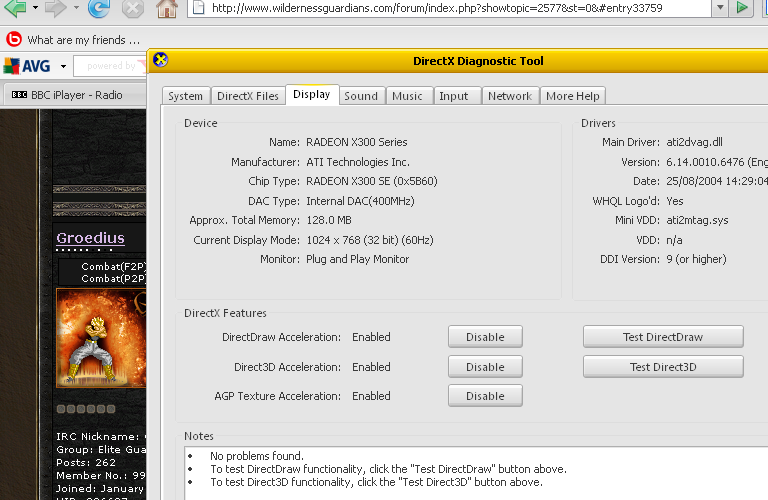
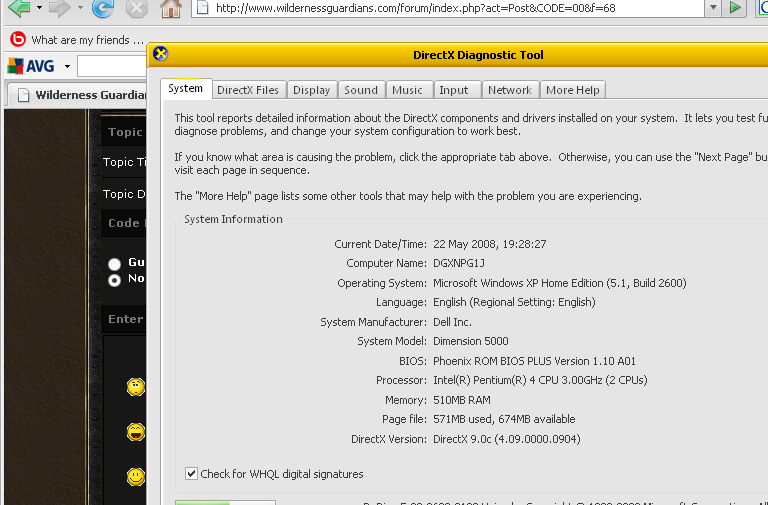
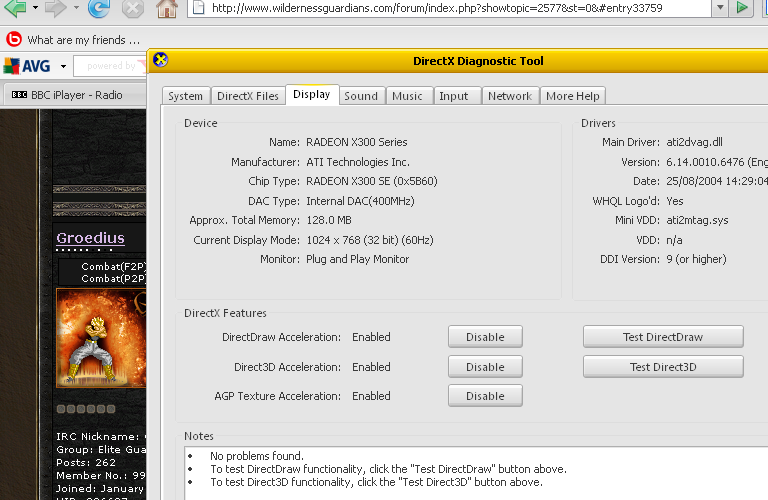
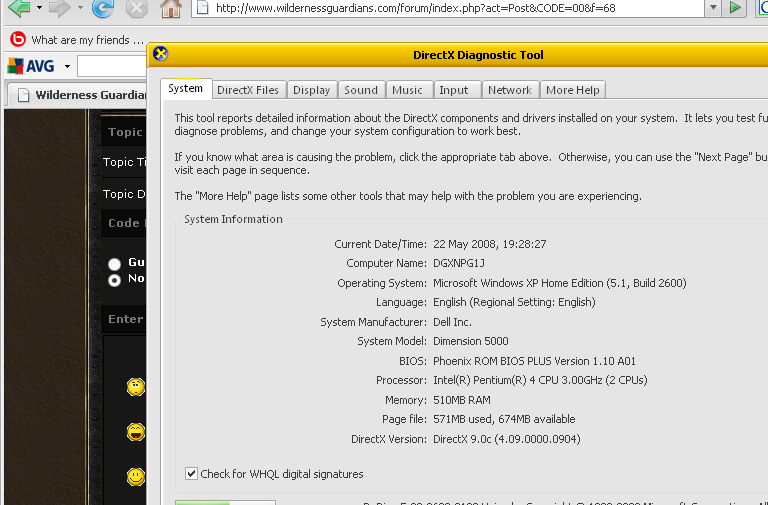
By Mickey on 22/05/2008
Try doing a disk defrag and get cclean and maybe window washer. That will get rid of any crap you have on your computer and maybe make you less laggy.
By David on 22/05/2008
Like Madness said, defrag your PC.
You can also try closing some programs that are running without your knowledge. Use CTRL+ALT+Del to bring up the task manager and then go to processes and close the things you're sure you're not using.
What exactly is lagging? Internet browser or the PC in general?
If it's just one thing in particular that is lagging and is quite irritating, you can allocate more power to it via the Task Manager by giving it priority.
Try some of these if you feel comfortable.
You can also try closing some programs that are running without your knowledge. Use CTRL+ALT+Del to bring up the task manager and then go to processes and close the things you're sure you're not using.
What exactly is lagging? Internet browser or the PC in general?
If it's just one thing in particular that is lagging and is quite irritating, you can allocate more power to it via the Task Manager by giving it priority.
Try some of these if you feel comfortable.
By Georgio9 on 23/05/2008
Also depends on whether it's been gradually slowing down as all computers do or whether it's just recently gone from quick to slow.
If it's been gradual, run a program called CCleaner. It is pretty good at getting rid of all sorts of cached, temporary and duplicate files. First time I used it, I got rid of nearly a gigabyte of **** on my computer. You can get it for free at www.download.com
Consider also doing spyware, virus scans. Those things will cause rapid slow downs.
If it's been gradual, run a program called CCleaner. It is pretty good at getting rid of all sorts of cached, temporary and duplicate files. First time I used it, I got rid of nearly a gigabyte of **** on my computer. You can get it for free at www.download.com
Consider also doing spyware, virus scans. Those things will cause rapid slow downs.
By Groedius on 23/05/2008
Well you seem to be running quite an old pc. It depends on what is lagging the internet or applications are loading slow could you please tell me which and i will be able to help further.
By Sherjac on 23/05/2008
cheers for all your help guys
Georgio: it has been kinda gradual but has slowed down a lot recently
Groe:both
Georgio: it has been kinda gradual but has slowed down a lot recently
Groe:both
By Groedius on 23/05/2008
Ok well then if its both your internet and your pc that is lagging then you have a double problem. Try out the program these guys recommended. Also try doing a speedcheck on your internet speed. Im not sure where your from so your need to find a site that can check were you live. It also may be time for a hardware upgrade on that computer as it seems quite old. It might even be worth getting a new one but im not sure if you have cash limitations etc so tell me and like were your from so i can have a look around for you were to buy stuff if you want to upgrade.
By Job is God on 23/05/2008
Upgrading your RAM won't hurt.
By Mochacho456 on 27/05/2008
New computer will fix all this crap.
By Jrm 04 on 27/05/2008
| QUOTE (Mochacho456 @ May 27, 2008 02:34 am) |
| New computer will fix all this crap. |
Lol.
By RobbieThe1st on 27/05/2008
First off, I suggest you use the various recommended tools to clean your computer. If they *don't* work, I would get an external harddisk, back up your data, and do a complete wipe and reinstall windows, which will *definitely* fix the problem
Do you have a "recover to factory settings" disk from dell? If so, you can just do that and it will take care of everything. If not, you need a windows xp disk. I would look around and find a tool which can recover your windows xp key from your current install, and then find an appropriate disk-iso on one of the torrent sites - then just burn it to disk and install. If you use your own key, its more or less legal as you already have the license.
Hardware wise, its not that old, and should be fine. If you plan to be using it for a while longer, I suggest buying an extra 512M-1.5GB of memory, which will speed things up quite a bit(if you have a clean install).
Personally, my main machine has a Intel P4 3.2ghz Northwood processor, 2GB of ram, and a NVIDIA GeForce FX 5950 Ultra, which was top of the line back when it was bought. It has run faithfully for quite a while now, and I haven't run into anything I need to do which it can't.
-RobbieThe1st
Do you have a "recover to factory settings" disk from dell? If so, you can just do that and it will take care of everything. If not, you need a windows xp disk. I would look around and find a tool which can recover your windows xp key from your current install, and then find an appropriate disk-iso on one of the torrent sites - then just burn it to disk and install. If you use your own key, its more or less legal as you already have the license.
Hardware wise, its not that old, and should be fine. If you plan to be using it for a while longer, I suggest buying an extra 512M-1.5GB of memory, which will speed things up quite a bit(if you have a clean install).
Personally, my main machine has a Intel P4 3.2ghz Northwood processor, 2GB of ram, and a NVIDIA GeForce FX 5950 Ultra, which was top of the line back when it was bought. It has run faithfully for quite a while now, and I haven't run into anything I need to do which it can't.
-RobbieThe1st
By bbgunmaster on 28/05/2008
Do what Robbie has said, also go to run msconfig and get rid of all the unnecessary processes
run antivirus software, etc . I suggest you don't use norton, but if thats all you got go for it, otherwise try lavasoft
run antivirus software, etc . I suggest you don't use norton, but if thats all you got go for it, otherwise try lavasoft
By Stokenut on 24/05/2009
You need to be watching more porn.
Back to Topic Index