Back to Topic Index
[Howto] Virus ShutDown
By For Sooth on 21/07/2008
I can't believe you actually clicked here, but if you want to know then i will tell you.
First off, this isn't a real virus, it won't do any damage to anyones computer, just turn it off.
So first thing we want to do is go to you desktop, right click and select,
New -> Shortcut.

Then a box will pop up fill it in as such.
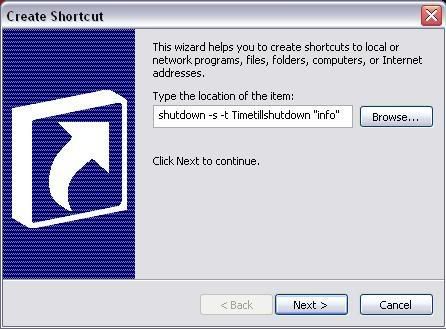
the -s means Initiate Shutdown, the -t signals to shutdown in the specified Time in seconds.
I forgot to mention, if you want to put a message in there, put a -c after the time, i forgot to do that inthe picture.
Then after you can have notes that will be displayed to the user. Make sure that they are in ""'s. You can have prank messages such as, "thankyou for downloading Virus heat, you computer will shutdown in (howeverlong)."
So here's an example
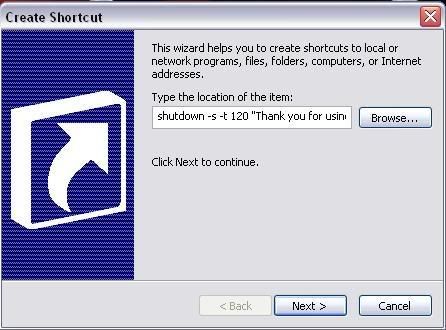
I have renamed it Internet Explorer on the next screen after you press next so i will change the icon to the ie one.
Then when you open it you get, this screen
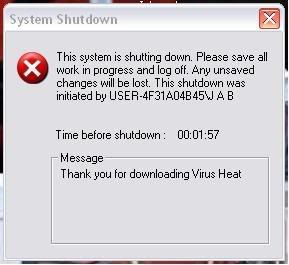
And you will notice that you can't close it.
The onlyway to close it in to press the start button > run then type: shutdown -a to abort it. but don't tell them that.
First off, this isn't a real virus, it won't do any damage to anyones computer, just turn it off.
So first thing we want to do is go to you desktop, right click and select,
New -> Shortcut.

Then a box will pop up fill it in as such.
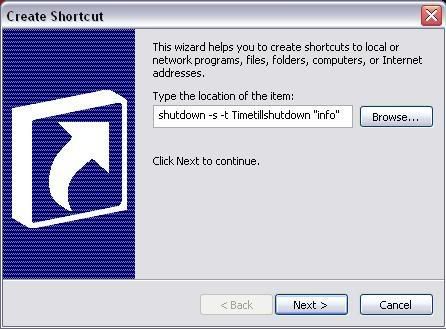
the -s means Initiate Shutdown, the -t signals to shutdown in the specified Time in seconds.
I forgot to mention, if you want to put a message in there, put a -c after the time, i forgot to do that inthe picture.
Then after you can have notes that will be displayed to the user. Make sure that they are in ""'s. You can have prank messages such as, "thankyou for downloading Virus heat, you computer will shutdown in (howeverlong)."
So here's an example
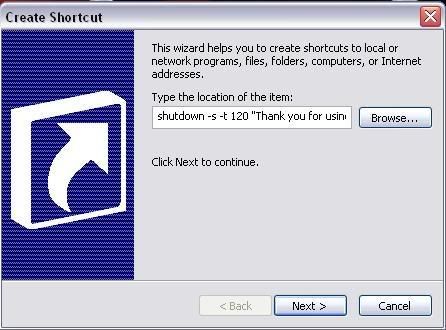
I have renamed it Internet Explorer on the next screen after you press next so i will change the icon to the ie one.
Then when you open it you get, this screen
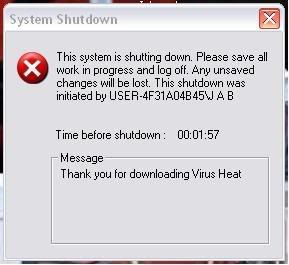
And you will notice that you can't close it.
The onlyway to close it in to press the start button > run then type: shutdown -a to abort it. but don't tell them that.
By Mistah Vince on 21/07/2008
Why is this necessary to be here?
By Sithofwookie on 21/07/2008
holy crap thats awesome ty!
By DZ on 21/07/2008
I've moved this to the real life forum, it's not really a General Matter 
I've seen something like this before, would be a good prank to pull on someone who doesn't know much about computers.
I've seen something like this before, would be a good prank to pull on someone who doesn't know much about computers.
By Geoff_Bland on 27/07/2008
Does it actually shut down the computer?
By Karel Dude on 27/07/2008
Thanks. Will keep that in mind.
By Geoff_Bland on 27/07/2008
I just made it but nothing happens when I open it.
A black box flashes up for a second and then nothing.
Any ideas?
A black box flashes up for a second and then nothing.
Any ideas?
By moonlite69 on 27/07/2008
i always hate it when my cuzin uses my computer he always downloads virus filled anti-viuses and it messes my computer up bad im changing all my shortcuts to that so it just shuts down on him hes to stuped to figure it out 
By Back to Own on 27/07/2008
Lolled
I am SO doing that later
I am SO doing that later
By Gibble00 on 27/07/2008
OOooh, interesting. Will try at some point.
By Kiwi011 on 27/07/2008
glenn should send this to that one 10 yr old leader of that one clan whos name i cbf to remember that dropped out of our cwpl league when we had massive gud opts.
By For Sooth on 09/08/2008
| QUOTE (Geoff_Bland @ July 27, 2008 03:33 am) |
| I just made it but nothing happens when I open it. A black box flashes up for a second and then nothing. Any ideas? |
yes, i forgot to say put -c in there in my pics, so i had to right it in. so make it:
-s -t 60 -c "message"
By bobler2 on 09/08/2008
I refuse to accept Emails from the WG email contact now.
EDIT
Im in the yellow in event woooo go me
EDIT
Im in the yellow in event woooo go me
By Mickey on 09/08/2008
This isn't really relevant to this forums >.<
If you want, I could send you a virus I wrote a while back because I was bored. I DON'T RELEASE MY VIRUS ON THE INTERNET SO ANY COMPUTER PROBLEMS DO NOT BLAME ME. I use a virus viewer to see how well they do =D.
If you want, I could send you a virus I wrote a while back because I was bored. I DON'T RELEASE MY VIRUS ON THE INTERNET SO ANY COMPUTER PROBLEMS DO NOT BLAME ME. I use a virus viewer to see how well they do =D.
Back to Topic Index